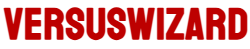Page 27 از مقایسه audio / video cables
15 comparisons are ready for you on this page
Comparison Yealink Uvc30 Desktop vs Logitech C925E
| Feature |
Yealink Uvc30 Desktop |
Logitech C925E |
|---|---|---|
| Box Contents | Camera Cover / USB Cable / Mounting Base / User Manual | - |
| Body Material | - | Reinforced Plastic |
| Installation Details | Clip-on base | Clip-on base / Tripod mountable |
Comparison Yealink Uvc30 Desktop vs A4Tech Pk 710G
| Feature |
Yealink Uvc30 Desktop |
A4Tech Pk 710G |
|---|---|---|
| Box Contents | Camera Cover / USB Cable / Mounting Base / User Manual | - |
| Body Material | - | Reinforced Plastic |
| Horizontal Rotation (Pan) | - | Yes, up to 360 degrees |
Comparison Mimoday Usb Camera 1080P vs Rapoo C280
| Feature |
Mimoday Usb Camera 1080P |
Rapoo C280 |
|---|---|---|
| Box Contents | Mounting Base / Micro USB to USB Type-A Cable / User Manual | - |
| Body Material | Plastic | Reinforced Plastic |
| Horizontal Rotation (Pan) | Yes, up to 360 degrees | 360 degree (°) |
Comparison Mimoday Usb Camera 1080P vs Rapoo C260
| Feature |
Mimoday Usb Camera 1080P |
Rapoo C260 |
|---|---|---|
| Box Contents | Mounting Base / Micro USB to USB Type-A Cable / User Manual | - |
| Body Material | Plastic | Reinforced Plastic |
| Horizontal Rotation (Pan) | Yes, up to 360 degrees | Yes, 360 degrees |
Comparison Yealink Uvc30 Desktop vs Logitech Brio
| Feature |
Yealink Uvc30 Desktop |
Logitech Brio |
|---|---|---|
| Box Contents | Camera Cover / USB Cable / Mounting Base / User Manual | USB 3.0 cable with USB Type-C to Type-A connector / Clip base / User manual |
| Body Material | - | Reinforced Plastic |
| Installation Details | Clip-on base | Camera detachable from base / Clip-on base / Tripod mountable |
Comparison Yealink Uvc30 Desktop vs Logitech C615
| Feature |
Yealink Uvc30 Desktop |
Logitech C615 |
|---|---|---|
| Box Contents | Camera Cover / USB Cable / Mounting Base / User Manual | - |
| Body Material | - | Reinforced Plastic |
| Installation Details | Clip-on base | Clip-on base |
Comparison Yealink Uvc30 Desktop vs Logitech C310
| Feature |
Yealink Uvc30 Desktop |
Logitech C310 |
|---|---|---|
| Box Contents | Camera Cover / USB Cable / Mounting Base / User Manual | - |
| Body Material | - | Reinforced Plastic |
| Installation Details | Clip-on base | Clip-on base |
Comparison Wansview 1080P Webcam 101 vs Logitech Brio
| Feature |
Wansview 1080P Webcam 101 |
Logitech Brio |
|---|---|---|
| Box Contents | Monitor mounting bracket / User manual | USB 3.0 cable with USB Type-C to Type-A connector / Clip base / User manual |
| Body Material | Plastic | Reinforced Plastic |
| Installation Details | Clip-on base | Camera detachable from base / Clip-on base / Tripod mountable |
Comparison Wansview 1080P Webcam 101 vs Logitech C615
| Feature |
Wansview 1080P Webcam 101 |
Logitech C615 |
|---|---|---|
| Box Contents | Monitor mounting bracket / User manual | - |
| Body Material | Plastic | Reinforced Plastic |
| Installation Details | Clip-on base | Clip-on base |
Comparison Wansview 1080P Webcam 101 vs Logitech C310
| Feature |
Wansview 1080P Webcam 101 |
Logitech C310 |
|---|---|---|
| Box Contents | Monitor mounting bracket / User manual | - |
| Body Material | Plastic | Reinforced Plastic |
| Installation Details | Clip-on base | Clip-on base |
Comparison Wansview 1080P Webcam 101 vs Logitech C930E
| Feature |
Wansview 1080P Webcam 101 |
Logitech C930E |
|---|---|---|
| Box Contents | Monitor mounting bracket / User manual | External cover for camera / User manual |
| Body Material | Plastic | Reinforced Plastic |
| Installation Details | Clip-on base | Camera detachable from base / Clip-on base / Tripod mountable |
Comparison Wansview 1080P Webcam 101 vs Logitech C925E
| Feature |
Wansview 1080P Webcam 101 |
Logitech C925E |
|---|---|---|
| Box Contents | Monitor mounting bracket / User manual | - |
| Body Material | Plastic | Reinforced Plastic |
| Installation Details | Clip-on base | Clip-on base / Tripod mountable |
Comparison Wansview 1080P Webcam 101 vs A4Tech Pk 710G
| Feature |
Wansview 1080P Webcam 101 |
A4Tech Pk 710G |
|---|---|---|
| Box Contents | Monitor mounting bracket / User manual | - |
| Body Material | Plastic | Reinforced Plastic |
| Horizontal Rotation (Pan) | - | Yes, up to 360 degrees |
Comparison Wansview 1080P Webcam 101 vs Rapoo C280
| Feature |
Wansview 1080P Webcam 101 |
Rapoo C280 |
|---|---|---|
| Box Contents | Monitor mounting bracket / User manual | - |
| Body Material | Plastic | Reinforced Plastic |
| Horizontal Rotation (Pan) | - | 360 degree (°) |
Comparison Wansview 1080P Webcam 101 vs Rapoo C260
| Feature |
Wansview 1080P Webcam 101 |
Rapoo C260 |
|---|---|---|
| Box Contents | Monitor mounting bracket / User manual | - |
| Body Material | Plastic | Reinforced Plastic |
| Horizontal Rotation (Pan) | - | Yes, 360 degrees |