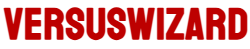Logitech Mx Ergo Trackball
logitech mx ergo trackball
Top Stores
No stores or prices have been registered for this product at this time.
If you own an online store and are interested in collaborating with us, please contact us.
If you own an online store and are interested in collaborating with us, please contact us.
Specifications Logitech Mx Ergo Trackball
Main features
Main features
| Connection Type | Wireless |
|---|
Aesthetic features
Aesthetic features
| Box Contents | Logitech MX Ergo Trackball Mouse / Micro USB to USB Type-A Cable / USB Dongle / User Manual |
|---|---|
| Lighting | No |
General features
General features
| Usage Type | Ergonomic |
|---|---|
| Dimensions and Size Class | Full-size |
| Ambidextrous Capability | No |
| Comfort and Ergonomics Features | 20-degree horizontal slope |
Sensor
Sensor
| Sensor Type and Functionality | Optical |
|---|---|
| Sensitivity Settings | Yes |
Buttons or control keys
Buttons or control keys
| Roller Type and Functionality | Dual-mode smooth and stepped scroll |
|---|---|
| Presence of Horizontal Scroll on Roller | Yes |
| Power Key Support | No |
| Key Details | Trackball key for mouse cursor control / Dedicated key for switching between connected devices / Dedicated Back and Forward keys / Dedicated DPI change key |
Other technical features
Other technical features
| Compatible Operating Systems | Connection via USB dongle: Windows / macOS version 10.15 and later / Linux / Chrome OS / Connection via Bluetooth: Windows 10 and later / macOS version 10.15 and later / Linux / Chrome OS / iPadOS version 13.4 and later |
|---|---|
| Dedicated Software Status | Yes |
| Profile Storage Capability | No |
| Battery and Charging Status Display | No |
| Battery Lifespan | 24 hours in fast charge mode / 120 days on a full charge |
| Other Technical Features | Simultaneous connection to 2 devices / Detachable scroll wheel / 500 mAh Li-Po battery |
Aesthetic features
Aesthetic features
| Cable and Connection Specifications | Micro USB to USB Type-A Cable |
|---|---|
| Weight and Ergonomics Adjustment | Yes |
| Product Weight | 259 gram (g) |
| Width Dimensions | 99.8 millimeter (mm) |
| Height Dimensions | 51.4 millimeter (mm) |
Body material and design
Body material and design
| Length | 132.5 millimeter (mm) |
|---|
Port or connection
Port or connection
| Wireless Range | 10 meter (m) |
|---|---|
| Dongle Technology and Frequencies | Bluetooth, 2.4 GHz band / 6.1 x 14.4 x 18.4 mm / 2g |
Disclaimer: Information on this page may need review. If you notice any discrepancies, please report them
Product Images Logitech Mx Ergo Trackball